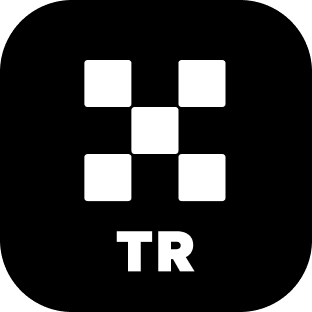A new alternative to your crypto journey
Crypto trading — made easy for youOne app
Unlimited possibilities
Download our app to trade crypto on the go. Buy crypto fast and easily with Turkish Lira for zero fees. Gain access to NFT Marketplace, Web3 wallet and more!
OKX TR APPCrypto exchange on the go